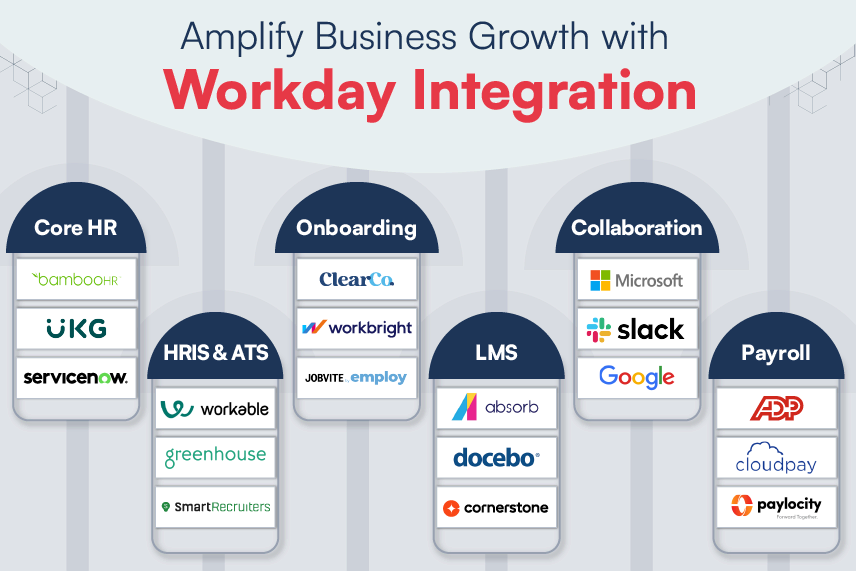Webcasts or webinars are a popular medium for conveying information and knowledge to the workforce. In my conversations with various life sciences customers, I discovered that many organizations have a library of webcasts with relevant information that are still being used as part of their learning environment. However, one common feedback received from their learners is that “even if the content is relevant, it isn’t engaging at all!”
In today’s highly interactive media world, watching lengthy videos is surely tedious. That’s when I had the idea of turning webcasts into engaging eLearning experiences!
In a typical webcast, you connect through an online meeting tool to watch a presentation and listen to the speaker. You also participate in some polls or questions through the chat window. Webcasts are presented as live sessions and may be also available as a recording.
Why Convert Webcasts into eLearning Courses?
Webcasts lack interactivity if you are watching a recording instead of the live session; it is a passive experience for the learner. Additionally, there is no method to measure the learning outcomes.
As opposed to that, eLearning modules are on-demand training experiences with audio and video elements, interactive activities, knowledge checks and additional resources. One can even perform tasks in simulation courses. You can take the course at a convenient time. With the advent of mobile learning or mLearning, you can also take a course on-the-go on your mobile devices.
You can measure learning outcomes of the course using learner analytics to know how your learners engaged with the course.
3 Easy Steps for Converting Webcasts into eLearning Courses

Step 1: The step towards converting webcasts into eLearning is to analyze the recording of the webcast and determine which content lends itself to interactivity. During the analysis, you need to determine if the webcast covers all the key information that needs to be included in the eLearning course. Else collaboration with a SME is necessary to provide the missing content. Using the webcast recording as source material is a good way to reduce dependency on the SME.
Step 2: The content is chunked into smaller, logical parts and then a storyboard is created. The interactions used in the webcasts, for example the whiteboard animations, polls taken to understand user inputs, online games played as brainteasers, questions from the audience at the end of the webcast etc., could be used to create interactive surveys, knowledge checks or interactive scenarios in the eLearning course. One could even use a portion of the webcast video as part of the eLearning course, if relevant.
Step 3: Once the storyboard is finalized, you can start the development of the course using the tool or technology of your choice (e.g. Articulate Storyline, Custom HTML5, Captivate, Raptivity etc.). The choice of the tool will depend on the devices from which the course will be accessed.
5 Things to Keep in Mind before You Start
- Merely converting the webcast into an electronic format is not eLearning; just like cut-glass is not a diamond. You must evaluate the content on several criteria to determine how it can be converted into a course.
- It is important to define the learning objectives and the learning outcomes of the eLearning course. It will help in analyzing the content and removing any information that is not required for the eLearning course.
- There is no need to include everything that has been explained in the webcast in the eLearning course.
- It is ideal to collaborate with a trusted partner company that follows eLearning best practices when undertaking this conversion exercise.
- It is essential that the content for the eLearning is self-contained since unlike the webcast there is no instructor available for additional annotations. Additionally, the converted training material should be designed for multi-modal presentations – including desktops, tablets, and smart phones.
Already thinking of converting your webcasts into eLearning?
Write to contact@harbingergroup.com to find out how Harbinger can help you convert your existing webcasts into interactive and engaging eLearning courses.