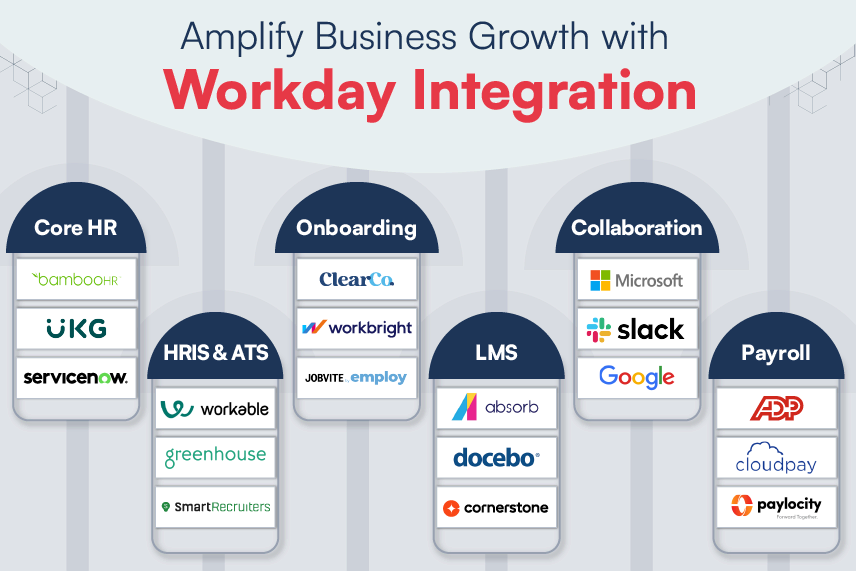Ever since it made its presence felt, instructional designers have been coming up with innovative ideas to create effective mobile learning. Is it sufficient to just convert existing online courseware to a mobile platform or does the real challenge lie in designing courseware from scratch for the mobile platform? With smart phones and tablet PCs also entering the mobile learning foray, and thanks to the new possibilities that come with these gadgets, these questions have risen anew: what makes for good design when developing mobile learning courseware? How do we use the mobile platform so that it plays a meatier role in mobile learning than just a display device?
Let’s take a look at some strategies that are being used in mobile learning:
- Keep it short and just in time: One of the catch phrases going around eLearning vendor workplaces especially is ‘just-in-time learning’, which involves learning modules that you can access just when you want them. For example, viewing important information on new product updates while you’re on your way to an important sales meeting; receiving the right information at just the right time can help you clinch that deal! Does that mean learners are willing to spend an hour going through a course on their smart phones? Not necessarily! Learners prefer accessing courseware over their mobiles in short bursts. Shorter learning modules that deliver key messages in a short time span work better for consumers of mobile learning. So, tell your learnersexactly what they need to know and give them only important information they can use.
- The mobile’s part in learning: When planning the high level design for a mobile learning venture, think about how you would want your learners to use their mobile devices. Do you just want them passively browsing through your course pages or could their mobile devices be used more interactively? For example, your learners could click photographs or shoot short video clips or audio interviews, which could then be used as part of responses to online group discussions or even to initiate discussions with other participants. Essentially, get your participants to do more with their mobile devices than just viewing text on the screens.
- Make interactivity more meaningful: To make interactivity more fun and meaningful, it should leverage the inherent features of the mobile medium. I recently came across thisTED talk, wherein Mike Matas demonstrates an interactive eBook created for the iPad and iPhone. Not to come across as biased toward the iPhone and iPad, but what really grabbed me during this talk were the different possibilities for making content interactive. At one point Mike Matas interacts with a conceptual animation of how a windmill works by blowing across the screen of the iPad to make the windmill turn! That’s interactivity at its engaging best!
- Apps for Learning: Apps are becoming an increasingly important part of the learning experience on tablets and smart phones. This is especially true of a growing number of iPad owners who define their iPad experience by the apps they use. An example here is the app created by the American Museum of Natural History, which provides visitors with additional information on over 140 displays in the museum. And this is in addition to offering visitors customizable tours, directions to different exhibitions, theaters, restaurants, shops, and restrooms in the building! Another example is NASA’s Visualization Explorer app, which is available for the iPad. This app provides users with high-resolution movies and stills and written stories about advanced space-based research.
When designing mobile learning courseware, instructional designers could look at how best to weave apps into the design strategy. Rather than designing courseware to be deployed in the traditional course interface, the design strategy could revolve around using apps that give learners more opportunity to learn through practice. - Mobile and Social Learning: Needless to say, mobile learning and social collaboration go well together! I experienced this first hand at a blended learning program conducted for mid-level management in Harbinger. The blended learning design included twitter feeds that participants could access over their mobiles. These feeds played an important role in the learning design because they contained information that the participants would need to successfully complete a mobile assessment at the end of the session. If you hadn’t been accessing these tweets, not only would you miss out on an important modality in the blended learning program but you would also find it difficult to get a good score on your assessment.
Both the apps described in point 4 (the American Museum of Natural History and NASA’s Visualization Explorer) allow users to connect to and share information on social networking websites.
These are just five different ways of ensuring engaging and effective learning design in mobile learning courseware. I’m sure there are a lot more out there, but these five should get instructional designers thinking and looking out for more creative ways to make learning mobile.