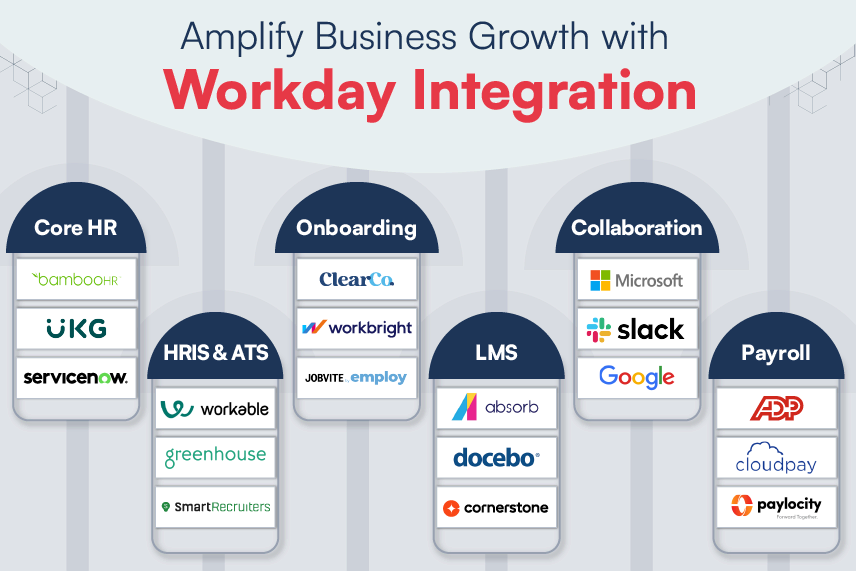Empowering HR with Insights: Guidelines for Building Effective HR Dashboards
The HR function is evolving rapidly, and HR professionals increasingly require more sophisticated insights on the workforce in order to respond to employee requirements and help the organization achieve its strategic goals. Therefore, analytics form a critical component of any modern day HRMS. An analytics module empowers HR professionals to do their jobs by providing simple, relevant, timely and accurate information about the organization. One of the simplest and most effective ways to provide such insights is by using dashboards, which present a user with an array of information in a graphical format.
In order to derive maximum value from a dashboard, it must be designed with a few considerations in mind. Principally, three questions must be answered in the design of the visualization in a dashboard:
What is the purpose of the dashboard?
A dashboard must be built to target specific HR goals. As such, the visualizations in the dashboard must be selected to provide information about goals. Following the different categories of HR goals, dashboards can be designed for the operational, strategic or analytical goals.
| Dashboard | |||
| Parameter | Operational | Strategic | Analytical |
| Purpose | Monitor day-to-day operational processes and ensure smooth running | Overall visualization of the organization’s progress towards its strategic goals | Investigative, retrospective analysis of processes and events |
| Technique | Simple visualizations covering all processes to provide an immediate update into operations | Key Performance Indicators (KPIs) to provide more complex insights into quality of processes and operations | Self-service analytics to empower HR professionals to discover insights from enterprise data |
| Response time | Real-time, show latest possible information | Regularly updated, used in monthly/quarterly/annual review processes | Event-based, only generated when required for root cause analysis |
| Primary users | HR line managers | Senior HR management | Dependent on context |
| Example | Are employees coming in on time? Are trainings being held as per schedule? | Average cost/turnaround time for recruitments, turnover rate, change in productivity after training | Why are employees leaving the organization? What feedback do employees require? |
How is the dashboard visualized?
In order to provide insight efficiently, dashboards must be easily accessible and provide information in a concise and effective manner. Modern tools allow organizations to build real-time, customizable and self-service dashboards which can be accessed online over desktops, mobiles or tablets. However, care must be taken to ensure that access control is implemented throughout the solution to ensure data security.
Another aspect of visualization which is important to consider is the visual ergonomics of the dashboards. For this, two rules of thumb can come in handy:
- The five-second rule: According to this, most viewers of the dashboard should be able to acquire key insights from it in the first five seconds. Thus, dashboards must be designed to be easily readable, and the main insight of each visualization must be represented prominently. Using colors (red for negative, green for positive), large fonts, easily understandable graphs like pie charts or scatterplots can help to make visualizations follow the five-second rule.
- The inverted pyramid layout: Visualizations on a dashboard must be organized in a breadth-first manner, such that the most general information is available first, and more detailed insights into general information is organized in a hierarchical manner below. This allows viewers to quickly scan dashboards and identify what is most important to them.
How is information presented?
In order to understand the most efficient way to present information, it is necessary to first narrow down the specific insight to be displayed in the visualization. In majority of the cases, insights fall into one of the following categories:
- Relationships: Examples of this include dashboards showing relationships between remuneration and satisfaction, effects of training on productivity, performance reviews etc. These visualizations can be represented using scatterplots, bubble charts or heatmaps.
- Comparison: Examples could be comparing employee productivity in different offices, effectiveness of employee communications, A/B testing etc. These visualizations can be represented using bar or column charts and line charts.
- Composition: These dashboards can be used to understand the composition of a category, e.g. contributions to employee turnover from various departments, participation in trainings, contribution to productivity etc. These visualizations can be represented using tree maps or sunburst charts.
- Distribution: These dahsboards can be used to show the distribution of properties in a set, e.g. showing employee feedback as a function of department, identifying recruitment requirements etc. These visualizations can be represented using pie charts, stacked charts, or in some cases geographical maps.
With these considerations in mind HR professionals can design dashboards efficiently and leverage the benefits provided by analytics. Effective dashboards can provide HR managers with a huge strategic advantage as they work towards their organization’s strategic goals.