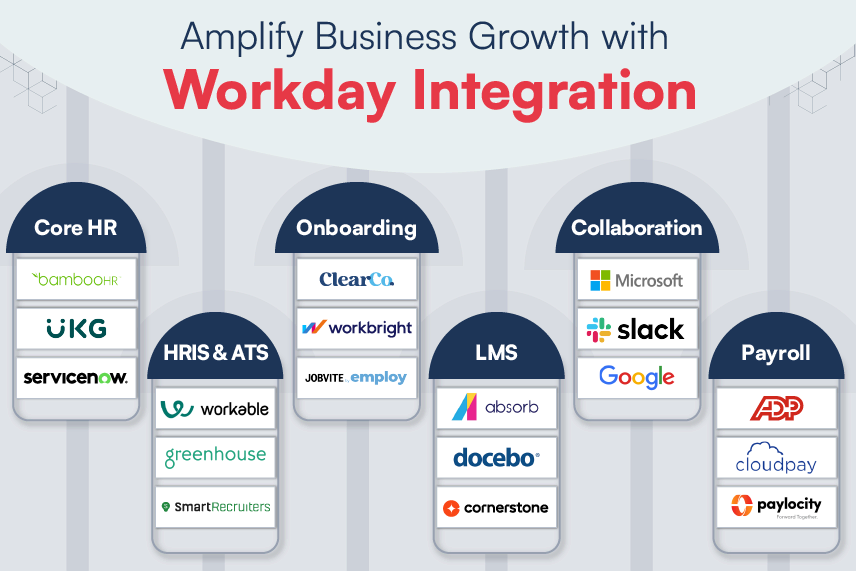Data, whether it’s yours or your clients, small or large, on premise or in cloud, is pivotal to business growth. We are all familiar with the advantages cloud-based solutions bring to an organization in terms of flexibility, scalability and agility. However due to security concerns businesses are in a dilemma over data backup and recovery in cloud, as their confidential data will be handled by the cloud provider and they don’t have full control over it. This is one major roadblock, we can say which restricts application migration and data backup in cloud.
Let us consider that you have developed an application dealing with numerous financial transactions on a regular basis (be it banking or ecommerce app with web and mobile access) by following all the best practices and the application is performing well with good number of concurrent users, handling security threats like cross site scripting, DoS attacks etc. And you deploy the application on world’s leading cloud datacenter provider, say AWS, Azure, Rackspace etc. who provides the best security for your data with the best antivirus, appropriate firewall settings, providing communication over a secured channel, encrypted drives and what not. Your application is generating millions of critical transaction records which enables you to function and provide service to your customers and also gain interesting insights about them.
Now consider a situation where, the datacenter location is compromised be it due to a natural calamity, a severe power outage, hardware failure or data security breach. Also apart from these calamities, there are many more instances where you can lose access to your data either temporarily or forever. Following are some of the data loss situations across IAAS, SAAS, PAAS and Cloud Storage in cloud
- Overwriting of logical volume
- Data files getting overwritten
- Files getting deleted accidentally
- Logical volume or partition getting deleted
- Data volume accidentally reformatted
- Corruption in Snapshot management
- Database getting dropped
- Tables getting dropped
- Row data getting deleted
- Corruption in system table
- Database file getting corrupted
What will be your reaction if there is no backup and recovery plan in place?
Think how long your business can survive without being able to access your precious data? Your digital empire, which you had built with so much of hard work over the years will crumble in no time.
One cannot stress enough on the importance of data recovery for your business. With the right data recovery policy in place you can ensure a steady stream of revenue, enhanced customer satisfaction, ensure legal and regulatory compliance and above all maintain your brand reputation.
Before Planning Cloud Data Recovery, following are some points to ponder over which will help you in avoiding some above mentioned situations
- Discuss and design a recovery policy with the cloud provider
- Any legal or regulatory compliance required to be met for your application and whether the cloud service provider(CSP) is able to meet these, for example HIPPA in case of healthcare applications
- Data encryption requirement
- Determine total cost of ownership (TCO) of data
- Know where your data is going
- Insist on an acceptable recovery window
- Seek out other client opinions and reviews
- Ask what will happen to your data if you go dark
- Ask if they provide secured multi location distributed file systems with data redundancy
- Do they have redundant power connections and providers
- Does the cloud service provider have HDD or Tape backup
- Has your data been securely transferred and stored in the cloud?
- Various Authentication options available for users- two factor model present?
- The cloud provider’s reliability in terms of its availability and ability to serve your users in the event of a disaster
In the next blog post in this series, we will discuss about Cloud Vs Traditional On Premise Data Recovery and the various cloud data recovery options.
References: