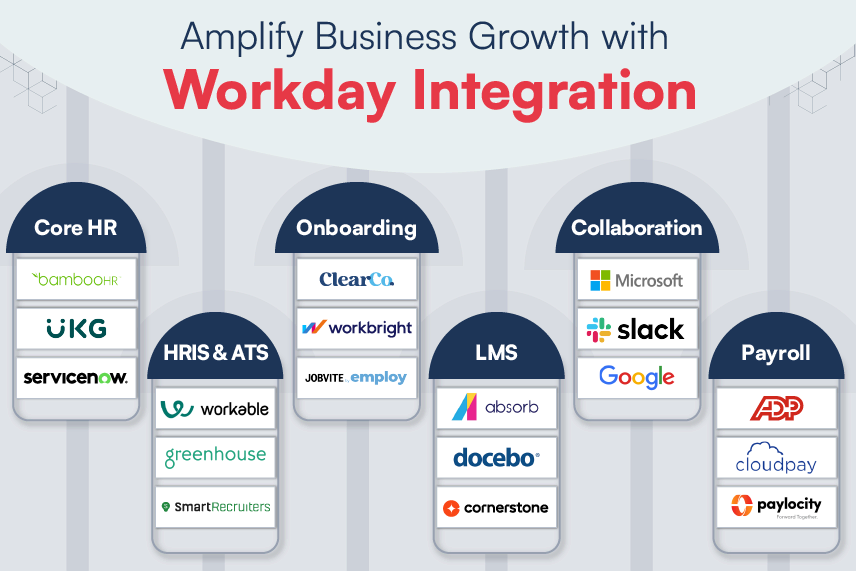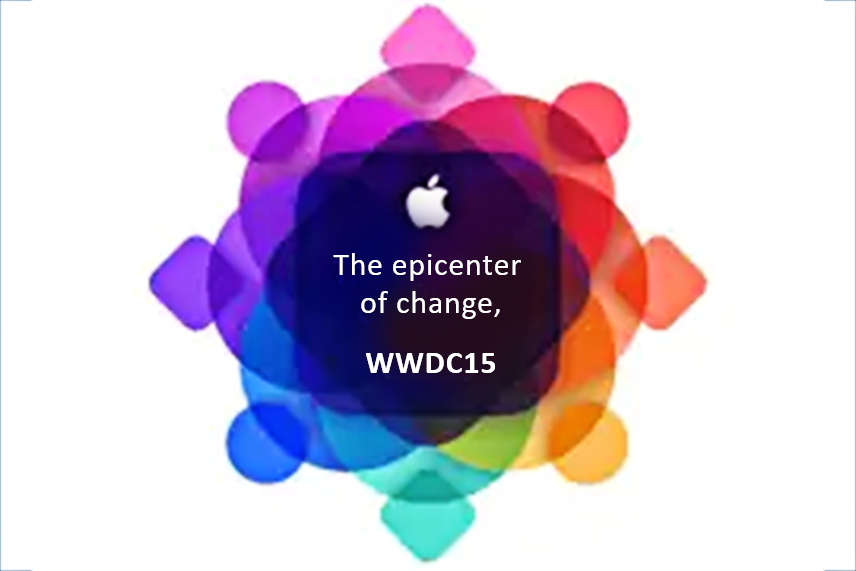
It had happened 25 times before; it was the 26th time where Apple once again created history. Before I begin with an extensive review of the 2015 Apple WWDC (Worldwide Developers Conference), let’s review some numbers. The 2015 conference was attended by more than 10,000+ attendees from over 70 countries in the Moscone Center, San Francisco, CA. WWDC 2015 featured 100 mind-boggling sessions conducted in 150 labs nested in the arena. Enough of statistics, let’s move on to the conference highlights, this is the part where it gets exciting.
The keynote session started with cheers and applause for Apple CEO Tim Cook as he appeared on the stage. I have attended conferences before as well but nothing came close the way Apple had presented themselves, also, let’s not forget its Tim Cook.
I will try to cover in brief the highlights of the sessions happened on Day 1 and 2 of WWDC 2015:
- MAC OSX 10 – “El Capitan”
- The new version has improved performance and a UI dashboard to switch between apps, also; Adobe demonstrated how adopting Apple Metal SDK delivered exceptional performance of their software on OS X
- The OSX 10 now has a split UI, which can support user interaction with multi (two) applications running in the background. It has enabled seamless multitasking; making notes is so much easier.
- iOS 9– This is why most of the attendees were present, firsthand experience of the OS was phenomenal.
- The new OS has a Picture in Picture (PIP) facility. The user can easily shuffle between multiple videos without any hassle.
- The new keyboard has additions which include special toolbar, keyboard with track pad functionality and a thin version command to show apps in reduced size
- App slicing is possible on the basis of architecture, device screen capabilities and size of the applications. It also means that only x64 architecture applications can be used in the iOS 9.
- Searches can now take input from our applications as well. For example, if we are developing a restaurant app and the user is searching for restaurants nearby, it could communicate with our app and show an entry in the search screen.
- Bit code – It is an LLVM feature, which improves byte code during compilation
- XCode 7:
- XCode 7 will be available natively for all platforms which include Mac/iOS/Apple watch OS 2 and would require only Apple Dev ID for developing and deploying apps
- A new and improved UI Stack View with horizontal and vertical direction support which is based on adaptive layout
- Conversion of project code from Swift 1 to 2 is easy. XCode will do it for you automatically
- Debugging and Profiling Enhancements:
- Energy Gauge displays CPU, Network and Battery usage
- Memory Address Sanitizer shows buffer overflows in native code’s memory space
- Crash logs to now keep the historical data of crashes
- Advanced UI testing capabilities with generation of test code facilities are standard in the new XCode. The user can simply add logic in the end for validation purposes and the test code is ready.
- Extensive code coverage to map graphical representation of areas where code has not been used before
- Apple Watch OS 2:
- Developers can now easily create native applications for the device. A much needed relief for third party developers out there. And for the apps already developed in Watch OS1, Apple offers easy conversion from Watch OS 1 to OS 2 applications. Also, a UIKit Animation block is available to create custom animations.
- New enhanced contacts framework synchronizes the Watch and iPhone after regular intervals. The user can access these contacts on the Watch itself.
- Extension module (Business Logic) has been shifted from the iPhone to the Apple Watch thereby boosting the speed of application performance
- The Apple Watch has its own Wi-Fi, speaker and microphone unit for allowing the applications to work without even any associated iPhone around
- Application specific data is uploaded on the screen. If there are any specific updates required, then the user can enable a high priority push notification which is provided by Apple.
- Complications: These are small snippets (text + graphics) on the home screen of the Watch other than time. Previously, these were inbuilt into the Watch, but now we can provide/create our own Complications with the help of ClockKit (a new framework). The digital crown can be used to Time Travel forward or backward into complications.
- Updates on Glance and Notification:
- Glance now offers a detailed view of the current displayed complication on the home screen and can be seen by swiping the screen upward from the bottom of the Apple Watch
- Notifications can be replied instantly through voice or by enabling a custom reply which is present in the default list or by inline reply
- Apple watch has inbuilt support for audio, video, phone call and collate live data generating from Health Kit and accelerometer
- Easy debugging: The new Watch simulator can run in parallel with iOS simulator and the user can debug both of them simultaneously
- With the access of iPhone, sensitive data can be stored in keychain. The OS will clear the Keychain as soon as the user removes the watch from his/her wrist.
- Core Foundation Changes:
- Improved battery life with “Low Power Mode” that offers 3 hours of extra usage. This feature prevents apps/CPU/GPU from performing extensive processing in the background.
- iCloud now requires two pass validation (OTP and account password) and has been increased from 4 to 6 digits
- A separate iCloudDrive app has been offered to integrate files in the system with iCloud
- Additions to Internationalization/localization:
- Support for right to left languages
- From iOS 9 even layouts and the iPhone’s home page will be mirrored
- Swift 2:
- Apple has announced that Swift is now Open Source , including its compiler and IDE and it will also be available for Linux platform
- A bridge class can now be interoperated between Objective C and Swift along with calling of Swift methods from Objective C
- Time consuming process of tweaking a UI is shortened with the use of Playground. It enables the developer to manage code, run it, alter and verify in one go.
- Testing:
- Apple has now introduced a UI Testing Kit to perform cover testing of UI View and its derived class methods
- Rendering and Layout issues can be solved if the user integrates Unit Tests in Continuous integration. With Continuous integration, a screenshot of the app is taken and saved for every step in the UI test case.
- What’s new in Cocoa:
- Error handling is much more precise and segregated, Exceptions and Assertions to be used for unwanted flows and errors should be used for runtime errors which needs to be shown to the user
- UIKit: For developers to easily use adaptive and auto layouts, few new Views have been added. UILayout Guides have been provided for enhanced viewing of content along with a UIStack View for alignment purpose.
- Touch response has improved a lot with the backing of latest hardware, Apple has also added APIs for predictive touch to provide a smooth user interaction
- One time location request can be set with the use of CLLocation Manager to get location updates in the background
- UIDocument is provided for quickly accessing a document. The user need not create a copy and share it with another application to render it.
- Replay Kit for game developers is provided; this framework helps to record game videos which can be later accessed for entertainment purposes. Bring on those high speeds hot pursuit videos from Need for Speed.
Phew, those two days were hectic, you can say that I was completely exhausted by the time these sessions got over. Most of the attendees loved the fact that Swift was made Open Source as it would allow developers to contribute and create robust frameworks.
Moving on, I would update my next blog in the coming days, where we would cover the highlights of Day 3 and Day 4 spent at the Apple WWDC. Till then, stay tuned!
Validate your Apple Watch App idea from Harbinger Experts – Avail 2 Hours Free Consultation Today!
Write to us at: contact@harbingergroup.com