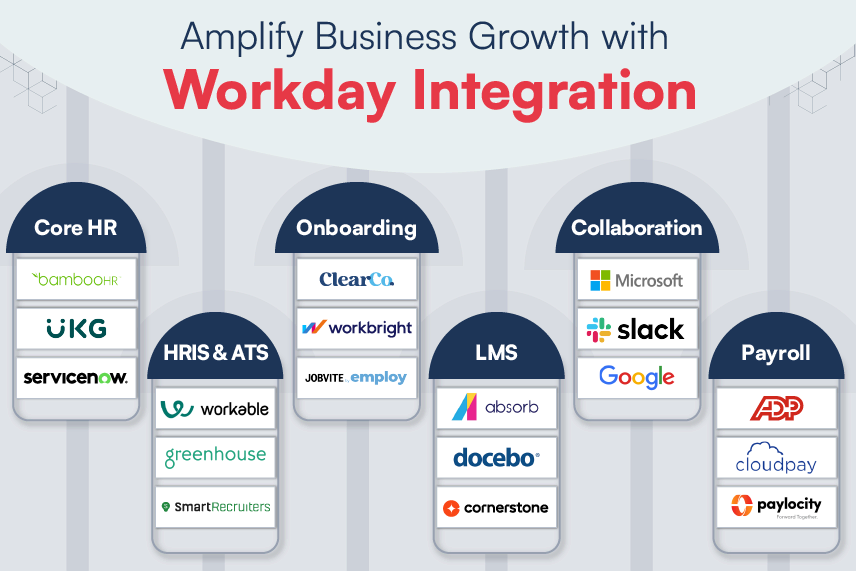Quite recently, I came across an interesting piece of information, Global Equities research, stated that Apple watch is looking to break all records and become the most successful product launch by Apple. Apple has already shipped 2.5million units and is projected to cross over 5 million in total, beating the first quarter sales of iPad by a million devices.
Apple watch is not simply an extension of your phone screen to a smaller watch, it has presented the user with a whole new set of interactions. From answering your phone calls to tracking your fitness. Apple Watch has host of interesting use cases, like using the watch with Apple Pay to easily pay for your goods by just pointing it towards the POS machine to complete the transaction. Just when you think of holidaying at the swanky resort, just slide the watch as a key card and voila, the door opens.
Roughly a year ago, Apple had released “WatchKit” a software development kit for developers. Apple has also released designer resources accompanied with the human interface guidelines. Let us look at the display alerts in Apple Watch:
Glance:
Glance offers the user with a minimal but primary information about an app, with the data being in read-only format. Example of Glance could be a calendar app showing next meeting or a route app showing destination reached message.
When implementing glance, a developer needs to make sure that there is no user interaction provided in glance mode and the information is very short timely and relevant to the app.
Notifications:
Notifications are another way to interact with the Apple Watch. With Notifications, the interface on receiving the input from the user, changes to a more detailed layout, unlike glance. The user can scroll down to view a notification and also perform an action by tapping the button displayed at the bottom of the notification.
Some things to note when developing the notification screen; no sensitive information should be displayed in the short look update and one can have a maximum of 4 interactions in a single app based notification.
We all know how Apple follows a detail oriented and exhaustive process for publishing an app on the App store. And an Independent Software Developers (ISV) wouldn’t want their app to get rejected in the approval cycle and lose out on the first mover advantage. To get more insights on how to develop apps for the Apple Watch, guidelines to follow, etc. Harbinger Systems had hosted a live webinar “Apple Watch Apps in Aciton” on June 10, 2015. You can view the presentation and the webinar video here