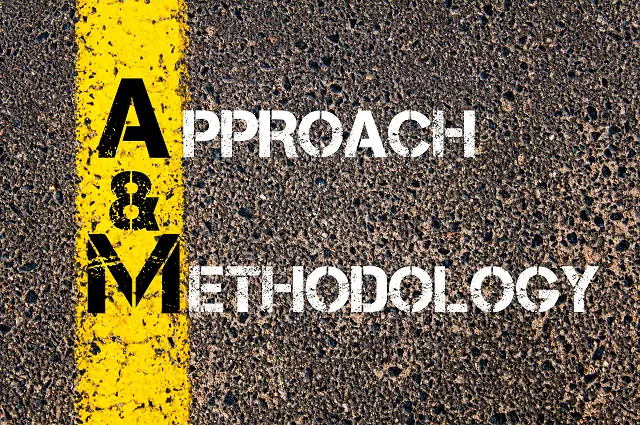
In some recent blogs, I mentioned about the xSMART framework for modernization and its benefits. In this blog, we’ll have a look at the 4D development methodology which operationally complements the xSMART framework.
A typical modernization project could be divided into 4 distinct phases – Define, design, develop, and deliver. This 4D development methodology enables teams in managing and executing modernization projects in a controlled manner.
Let us look at all 4 phases in detail:
Define
This phase is the foundation of any modernization project and kicks in as soon as project scoping begins. It ensures that short and long term business objectives are tied with the outcomes of the project. Some basic questions that L&D stakeholders need to answer during this phase are listed below.
- What are the business objectives that we want to achieve at the end of this project?
- Are we looking for as-is conversion or is there a scope for enhancements, instructionally and visually?
- Would we require SME support during the modernization process?
- Should the modernized courses be accessibility compliant?
- Do we want to consider micro-learning as one of the key value propositions?
- Is there any preference for any specific tool or technology for modernization?
There is a possibility that for some of these questions might not fetch immediate answers and that is perfectly fine. Atleast, there would no ambiguity on the knowns and unknowns as we move to the design phase. And that is a key achievement.
Design
The define phase sets us up for designing a solution which is geared towards meeting specific business needs. In this phase, we’ll look at three key areas to focus on prior to getting into the development phase.
- Change log format for communicating edits: Change log is a tool which helps bring in agility in the development process. It could be designed using an excel file or a word doc. Since we are not doing an overhaul of the existing course from an instructional design point of view, we need not do the entire storyboarding again. Change log can be used to communicate changes to be made at a screen level in a course.
- Design and development of template library: Whatever authoring mode we choose, the key is to develop a library of templates which is reusable. These templates are designed after analyzing the legacy courses to ensure best fit. At this stage, a thought might cross our mind that what is the need to analyze courses and then design a template library, couldn’t we simply develop a template library which could be used across all types of courses? Well, to answer it, yes it is possible, but it is not necessary that one size will fit all. This phase is to ensure that every design aspect is fulfilled using the best possible solution. Another important benefit that we get using this approach is that it gives us an opportunity to implement accessibility and compliance standards such as section 508 or xAPI at the template level itself.
- Quality checklist for various combinations: During the define phase, we generally would have shortlisted the browsers, devices, and operating systems on which modernized courses would run. We would have also decided on the accessibility standards being implemented. The design phase can ensure that we have all the performance and functionality features captured in the QA checklist. It is important to have these checks in place before production starts.
Develop
It is time to get the production wheel rolling in this phase. To start off, we need to extract all reusable assets and content from existing legacy courses. If source files are not available, then a custom automation utility can be used to extract content from existing courses. Extracted content can be stored in a way that it enables us to bring in automation into play while developing the courses. For example if we decide to go with custom HTML5-XML based course development, then extracted content could be easily populated in the XML structure using an automation utility. This would help reduce development timelines further.
While the content extraction team gets busy, the instructional design team can start churning out change logs simultaneously. They can review the existing courses screen by screen and record their recommendations in the change logs. These recommendations can be used to build new templates. Client stakeholders can review and sign off completed change logs.
Once the template library is ready, the production process literally takes off. All efforts that have gone into planning the modernization project culminate at this stage. The production team can start producing and releasing modernized courses rapidly, after successful content mapping with existing courses and quality testing.
Deliver
Once courses are developed and the first version is released, there are certain steps and processes to be accomplished before we label it as a successful delivery. The first version of the courses is delivered to review teams through specified file sharing protocols. Once reviewed, issues are logged in a pre-defined tool or system, and then sent back to the development team for fixing, retesting, and delivering it again.
The fundamental objective of this 4D development methodology is to streamline the entire process and make it compatible with the xSMART framework. It would be wonderful to know your thoughts and any experiences you might have had with this working methodology. You can drop us a line at contact@harbingergroup.com.





